Importing your traces to Checkly
On this page
Send your 3rd party backend OpenTelemetry traces to Checkly. Inspect and drill down to why a check failed or degraded.
In the Traces tab, in your Checkly account settings:
-
Flip the toggle to import traces in the Traces settings page.
-
Get the trace endpoint URL and the API key. Provide them to your OpenTelemetry collector so that it sends traces back to Checkly.
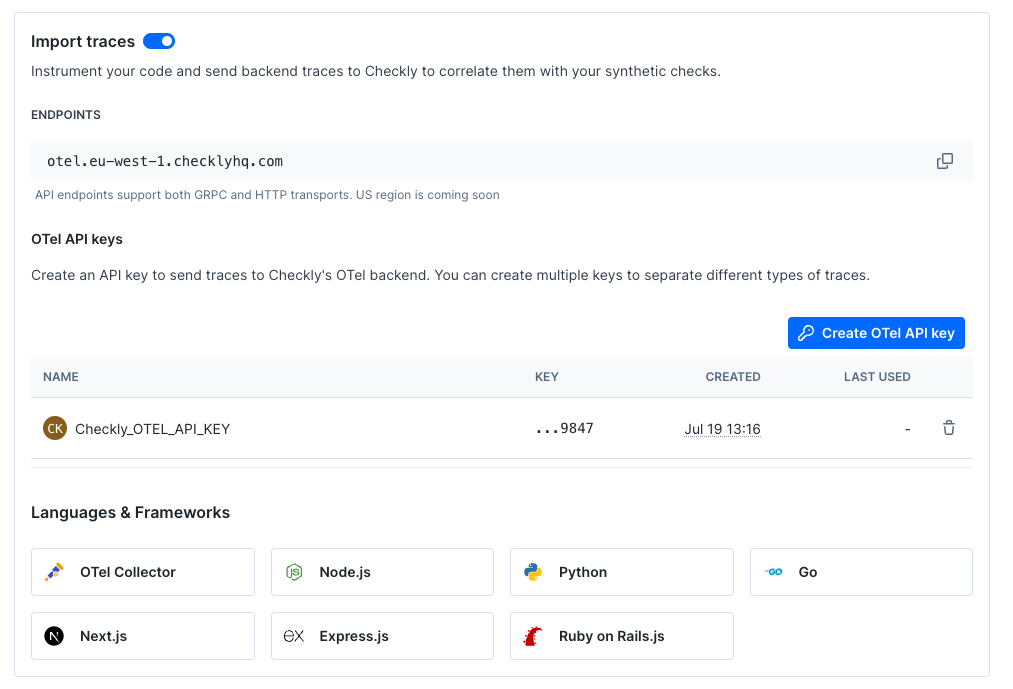
-
Set up your OpenTelemetry collector to only send relevant traces to Checkly.
After you’ve set this up, you should start seeing traces on the Traces page. Moreover, when opening a check, you’ll see a Traces section within it.
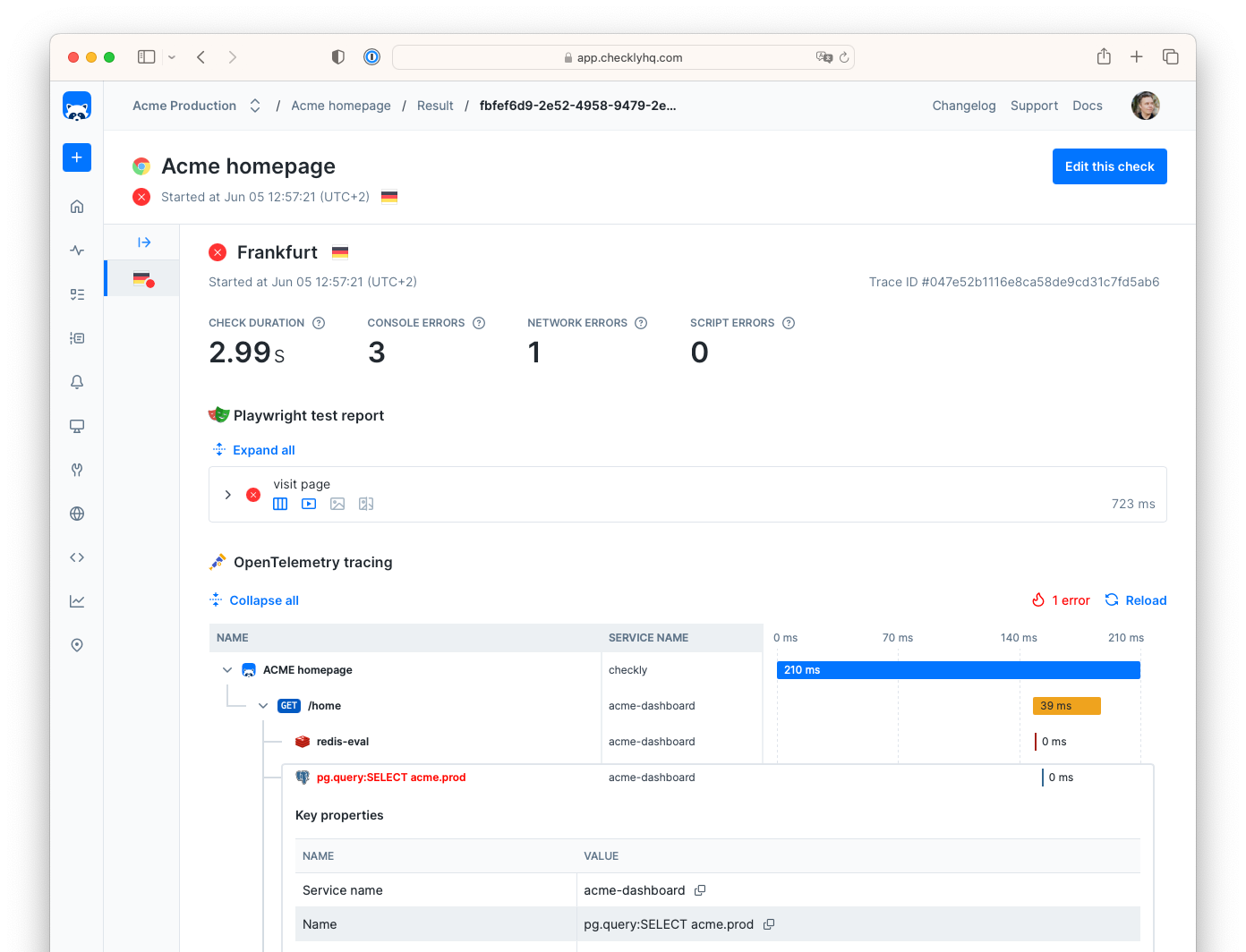
Last updated on November 14, 2024. You can contribute to this documentation by editing this page on Github